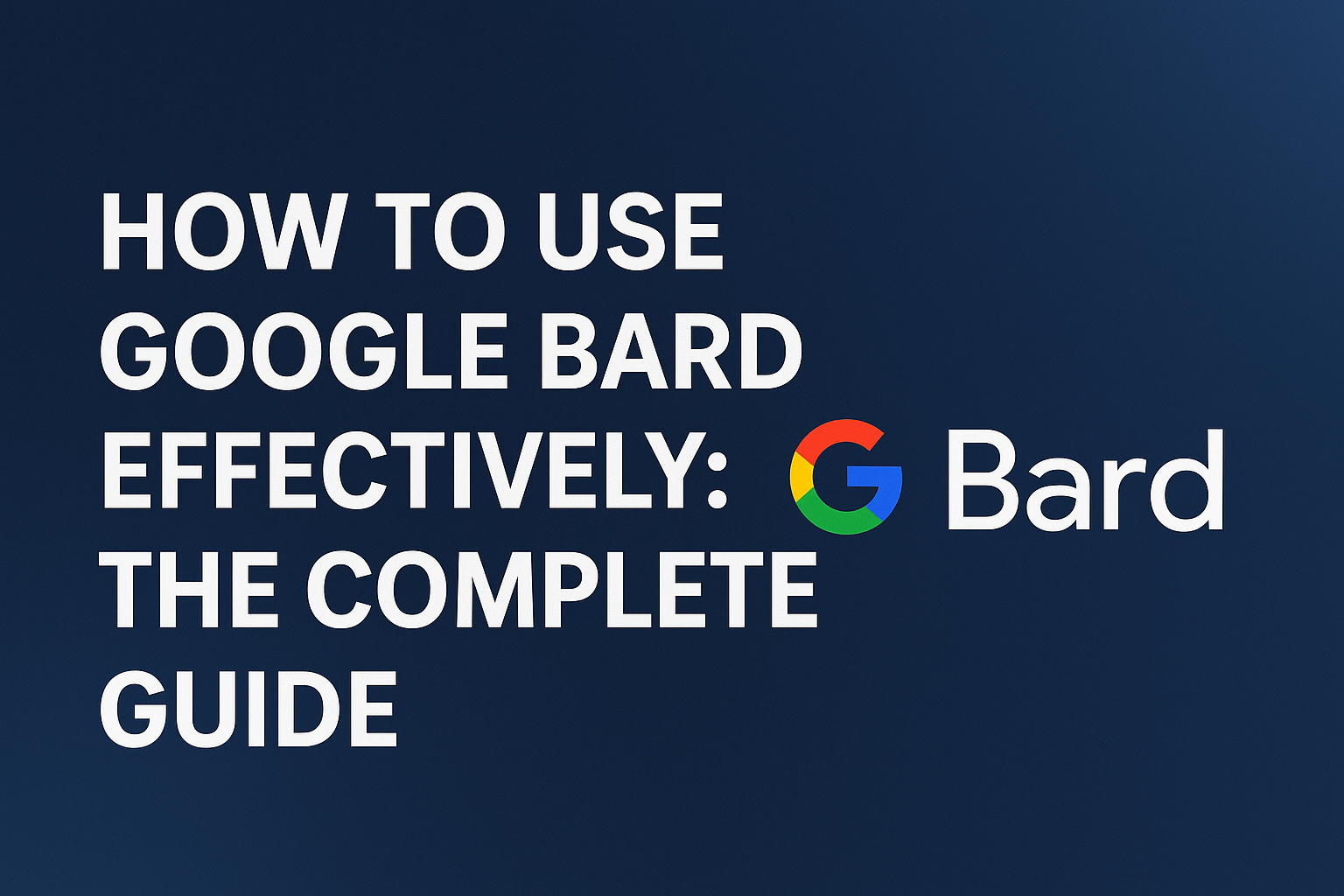Google Bard (now known as Gemini) is one of the most powerful AI chatbots available today. Whether you’re a student, professional, or just curious about AI, mastering Bard can help you get better answers, automate tasks, and boost productivity.
This guide will walk you through how to use Google Bard effectively, covering tips, tricks, and best practices to maximize its potential.
What Is Google Bard (Gemini)?
Google Bard is an AI-powered conversational chatbot developed by Google. It uses Gemini, Google’s most advanced AI model, to provide human-like responses, generate content, assist with research, and even help with coding.
Key Features of Google Bard
✔ Free to use – No subscription required
✔ Real-time web access – Pulls fresh information from Google Search
✔ Multimodal capabilities – Understands text, images, and soon voice
✔ Integration with Google apps – Works with Gmail, Docs, and Drive
✔ Supports multiple languages – Available in over 40 languages
How to Access Google Bard
-
Go to bard.google.com
-
Sign in with your Google account
-
Start typing your questions or prompts
10 Best Ways to Use Google Bard Effectively
1. Ask Clear and Specific Questions
Bard works best when given detailed prompts. Instead of:
❌ “Tell me about AI”
✅ Try: “Explain artificial intelligence in simple terms, with examples of how it’s used today.”
Pro Tip: Use follow-up questions to refine responses.
2. Use Bard for Research & Fact-Checking
Since Bard has real-time web access, it’s great for:
-
Finding the latest news
-
Comparing product reviews
-
Getting summarized research papers
Example Prompt:
“What are the key differences between iPhone 15 and Samsung Galaxy S24?”
3. Generate High-Quality Content
Bard can help with:
✔ Blog outlines
✔ Social media captions
✔ Email drafts
✔ Creative writing
Example Prompt:
*”Write a 300-word blog post introduction about the benefits of intermittent fasting.”*
4. Get Coding Help
Bard supports 20+ programming languages, including Python, JavaScript, and SQL.
Use Cases:
-
Debugging code
-
Generating scripts
-
Explaining complex algorithms
Example Prompt:
“Write a Python script to scrape data from a website using BeautifulSoup.”
5. Summarize Long Articles & Documents
Upload a PDF, Word, or Google Doc, and Bard can:
✔ Extract key points
✔ Generate summaries
✔ Answer questions about the content
Example Prompt:
“Summarize this research paper in 5 bullet points.”
6. Plan Trips & Itineraries
Bard can suggest:
✈ Best travel routes
🏨 Hotel recommendations
🍽️ Local restaurants
Example Prompt:
*”Create a 3-day travel itinerary for Tokyo, including budget-friendly options.”*
7. Improve Productivity with Google Workspace
Bard integrates with:
📧 Gmail – Draft professional emails
📝 Google Docs – Write faster with AI suggestions
📊 Sheets – Generate formulas & analyze data
Example Prompt:
“Help me write a formal email to a client about a project delay.”
8. Learn New Skills & Get Tutorials
Ask Bard to:
📚 Explain complex topics
🎓 Recommend online courses
▶️ Provide step-by-step guides
Example Prompt:
*”How can I learn digital marketing in 30 days? Give me a step-by-step plan.”*
9. Brainstorm Ideas
Use Bard for:
💡 Business name ideas
🎨 Creative project concepts
📈 Marketing strategies
Example Prompt:
“Give me 10 unique startup ideas in the health tech industry.”
10. Use Bard for Entertainment
Bard can:
🎬 Recommend movies & books
🎵 Suggest music playlists
😆 Tell jokes & riddles
Example Prompt:
*”Recommend 5 sci-fi books similar to ‘Dune’.”*
Advanced Google Bard Tips & Tricks
🔹 Enable Bard Extensions – Connect to Google Flights, Hotels, and Maps
🔹 Use Voice Input – Speak instead of typing (mobile only)
🔹 Export Responses – Send answers directly to Gmail or Docs
🔹 Compare Drafts – Generate multiple versions of a response
Limitations of Google Bard
❌ Not always 100% accurate – Verify critical information
❌ Limited image generation (unlike ChatGPT Plus with DALL·E)
❌ No mobile app (yet) – Only web-based
Final Thoughts: Mastering Google Bard
Google Bard is a game-changer for productivity, research, and creativity. By using specific prompts, leveraging its integrations, and fact-checking responses, you can get the most out of this free AI tool.
Start experimenting with Bard today and see how it can save time, improve workflows, and provide smarter answers than traditional search!